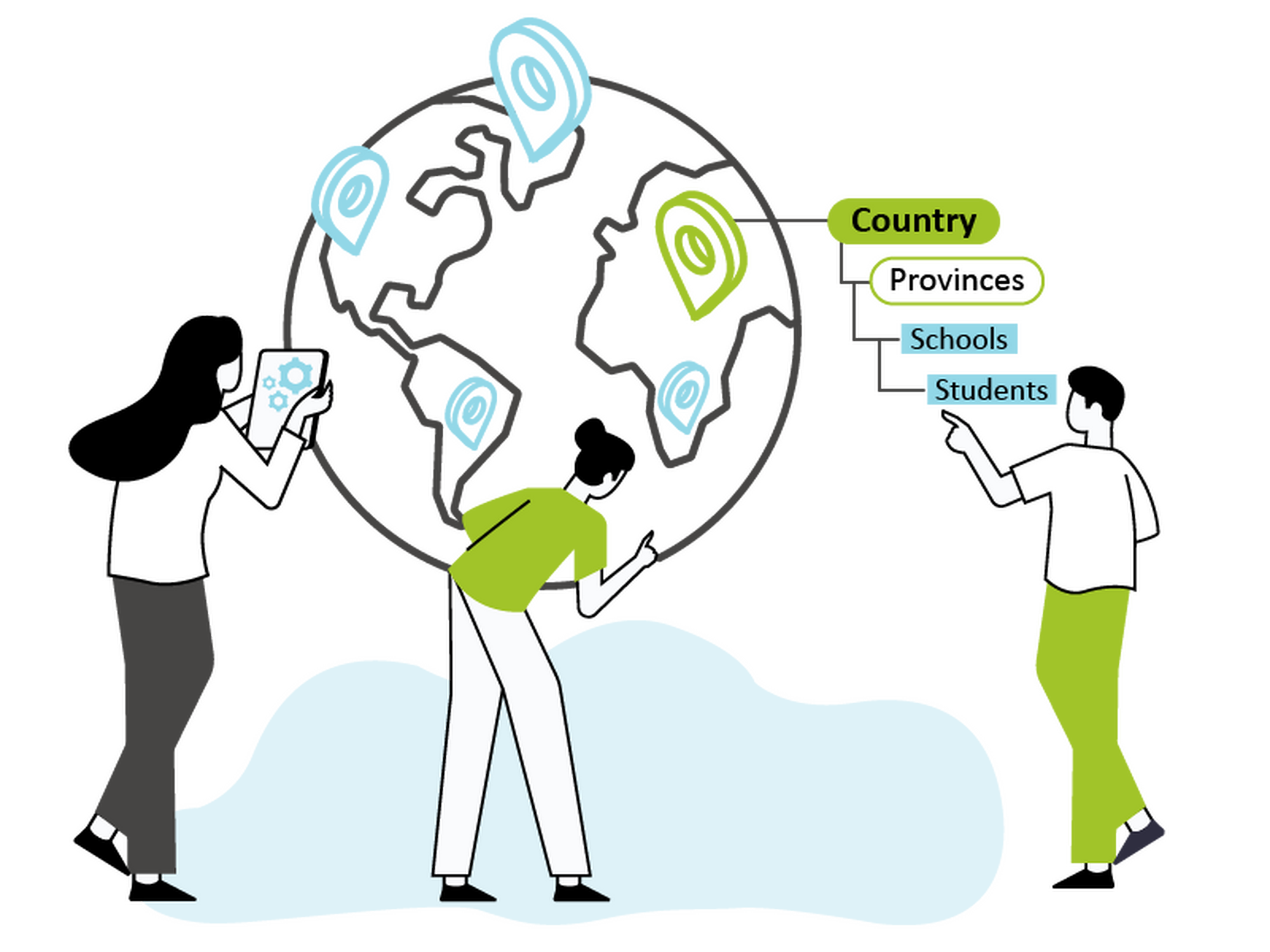
Powerful data management made easy
Mainlevel CONNECT offers you powerful data management features that are flexible and adaptable to your needs. This all-in-one data suite enables you to collect, analyse and report data for effective evidence-based project steering, learning and reporting.
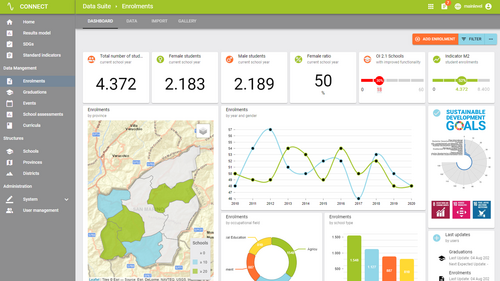
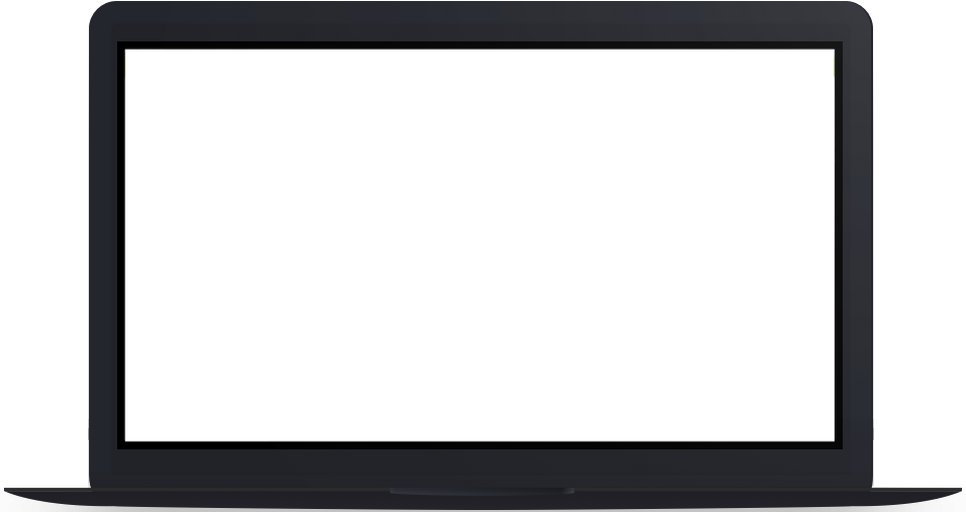
Holistic data management system with advanced features
1. Easily manage your data across complex structures
Mainlevel CONNECT has your data processes at its core. It allows you to collect and analyse data fully aligned with your operations – regardless of whether you are managing data on activities, participants, grants, geographic areas or something else entirely. This data structure is the basis for powerful data collection and analysis options with Mainlevel CONNECT.

2. Collect data via channels and in formats that you need
You can collect your data in the format that you need whether it is text and numbers, dates, images or even geographic locations and areas.
You can also choose different channels for submitting your data: e.g. web interface, survey, mobile app or external import – simply use the channel that works best for you or others involved in data collection:
• An Import wizard will help you to import data from your excel spreadsheets and clean-up your raw data
• API connectors to external data collection tools such as Kobo Toolbox offer you a wide range of options to feed data into Mainlevel CONNECT.
3. Use mobile apps to easily collect data remotely
Collecting data can’t always happen at a computer, especially when you work remotely or in the field. The Mainlevel CONNECT mobile app allows you to submit data from any Android phone.
The app is fully integrated with the Mainlevel CONNECT system. This means it dynamically adjusts to surveys and templates that you’ve set up. And if your internet connection is spotty, you can collect data offline and resubmit it at a later stage.

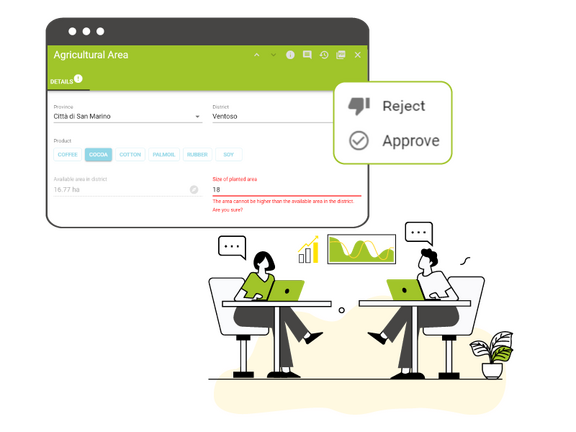
4. Increase your data quality through validation measures
You need to trust the quality of your data, especially when you use it to make evidence-based decisions. Within Mainlevel CONNECT you can set up two types of validation measures to increase the quality of your data:
• Automated field checks will help you from the start to enter the correct type of data and to avoid duplication
• Validation workflows will support you with approving or rejecting data entries that come in from external sources
5. Use task reminders and notifications to maintain timely reporting in your team
Managing your data, reporting on it and keeping track of your milestones in a timely manner becomes easier with Mainlevel CONNECT’s built-in task reminders:
• In-system reminders alert the responsible staff in your team when an indicator is due for an update, when approvals for data entries are pending or when new data entries are planned
• Integration with messaging tools such as MS Teams or Slack means you are sent reminders via communication channels that you use within your team
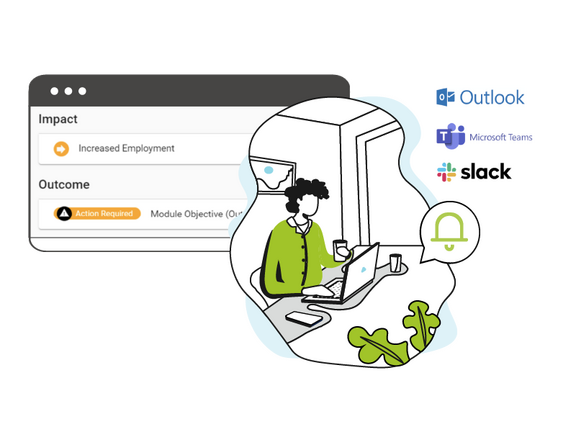

6. Analyse your data at a glance with flexible dashboards
To turn your data into information for steering your project or organisation, you need to be able to analyse it along your own metrics. Mainlevel CONNECT, you can set up analytical dashboards for each type of data you are managing – be it your activities, participants, grants or something else.
For each dashboard, you can configure widgets that help you make sense of your data based on custom calculations and in various formats, including bar, pie or radar charts, and maps or tables. You can even add filters to draw the data insights that you need.
7. Review your progress in real time via indicators
Indicators and milestones help you monitor how far you are in achieving your intended impact as a project or organisation. With Mainlevel CONNECT, you can set up indicators for single projects or clusters and view your real-time progress based on your data.
Each indicator has its own dashboard on which you can log status updates to document your achievements.

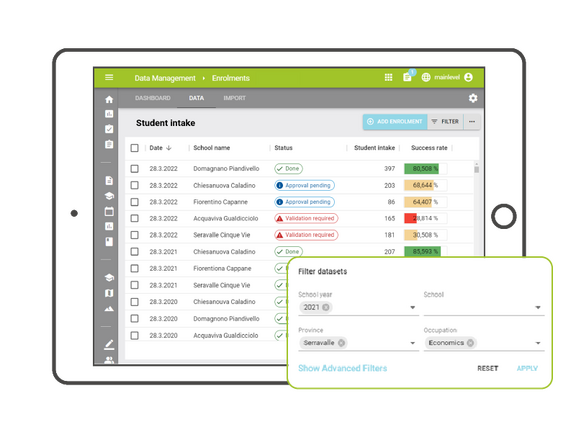
8. Prepare data for reporting and share it with your partners
As a data manager, you regularly need to draft reports based on your data and share them with partners. Mainlevel CONNECT offers you a variety of options to prepare and share your reporting data:
• Analytical dashboards allow you to view and filter the data you need for your reports – and you can also give external partners access to them
• Download your dataset either filtered or in its entirety
• Automated data exchanges can be set up with external systems, e.g. at partner institutions, using the API of Mainlevel CONNECT
9. Use GIS features to localise your data and its analysis
Geographical data is important if you need to know, for example, where activities have taken place or if you need to track aerial data. Mainlevel CONNECT offers you the features of a geographic information system (GIS) to use location data for enriching your dataset and its analysis:
• Collect geo-areas via a map interface or import them from GIS devices and automatically measure area sizes
• Collect geo-tagged photos from the field to document your achievements or to validate data entries
• Use map charts to view your data (dis)aggregated by location (e.g. by country, province or city)


10. Store documents and images as verification of your achievements
Sometimes you may need to store additional documents and images alongside your data entries – whether this is to verify certain achievements, to provide extra information about your indicators or simply to have the documents centrally stored.
Mainlevel CONNECT makes it easy for you to store documents and images in flexible repositories along your data structure – so that you can easily find and access them.
11. Use one system to manage data from multiple projects
Do you manage data across a portfolio or cluster of projects? Mainlevel CONNECT enables you to manage data from all your related projects via multiple workspaces.
You can collect and analyse data from within a workspace, e.g. for a single project. Then you can aggregate data from multiple related workspaces, e.g. across regions or countries.
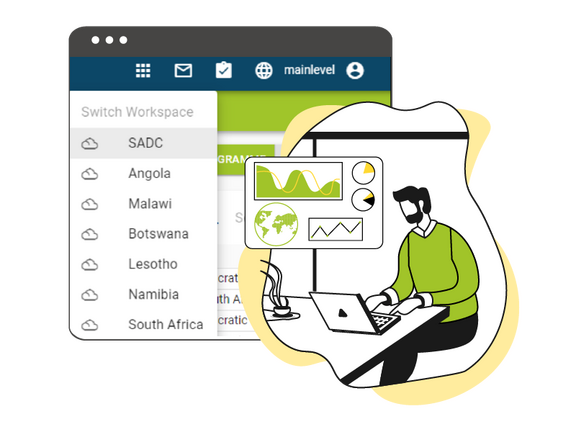
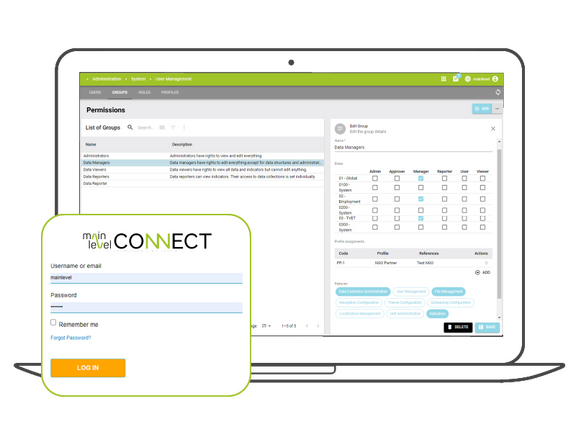
12. Grant your team and partners access to the data they need
Managing data involves collaboration by many actors – from M&E officers to data collectors or external partners. Mainlevel CONNECT allows you to grant all stakeholders dynamic access to the data and features they need, while ensuring data privacy where required:
• User groups allow you to define overall access rights to the platform in line with the roles assigned to your team and partners
• Permission profiles allow you to define dynamic data access, e.g. for users from a certain location or institution
13. Set up multilingual interfaces and flexible design styles
Mainlevel CONNECT adapts not just to the data flows in your project or organisation – but also to you visual and language needs:
• Multilingual support enables you to translate interfaces into the language you need; it also allows you to collect data for the same entry in multiple languages
• Design styles can be changed with a click of a button – including the system colours and logos